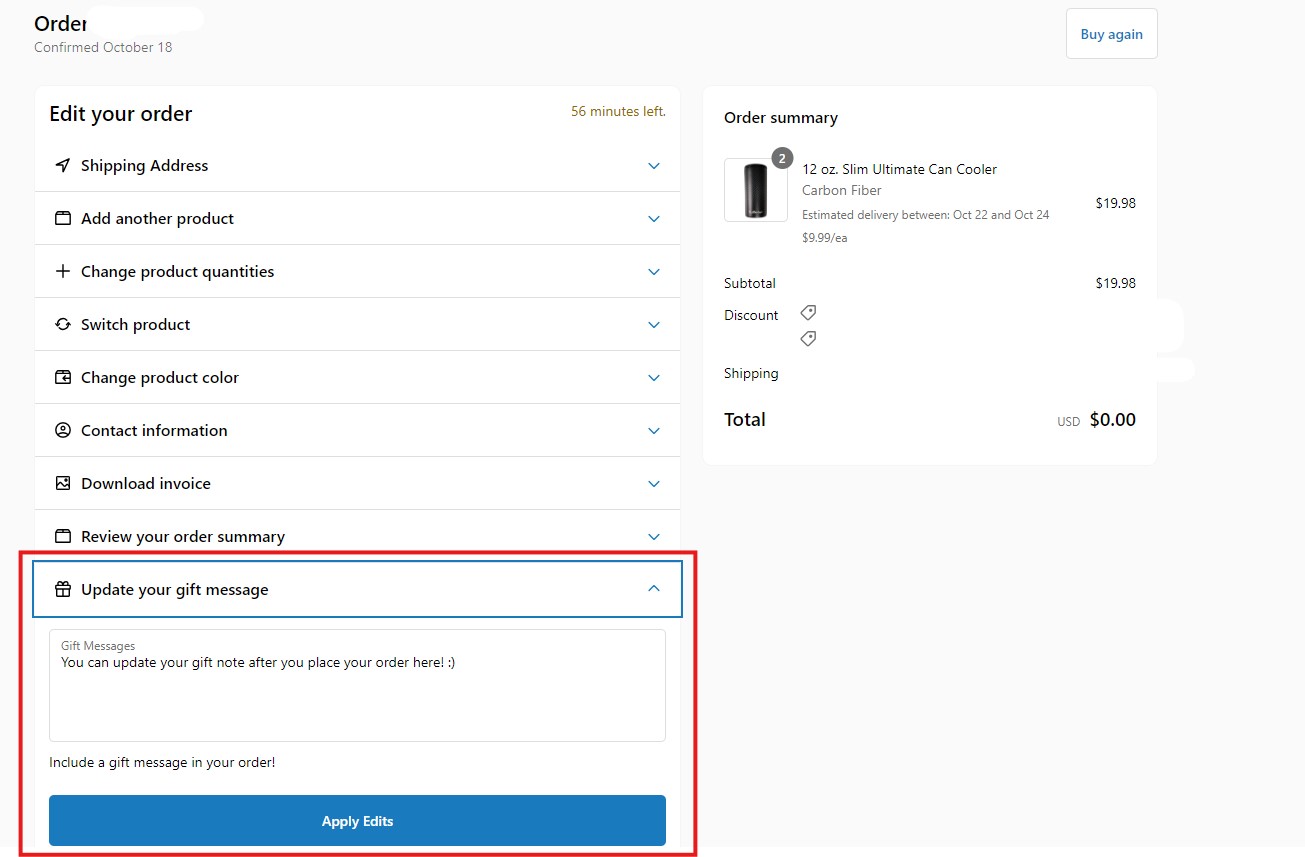Adding A Gift Note To An Order Post PurchaseUpdated a year ago
If you need to add or edit a gift note to your order, you'll be able to do so within 1 hour of placing your order. You can do this through the order confirmation email sent after your order has been placed.
- At the bottom of your confirmation email, under your shipping address, there will be a link you can access to make any changes to your order. This link will be valid for one hour.
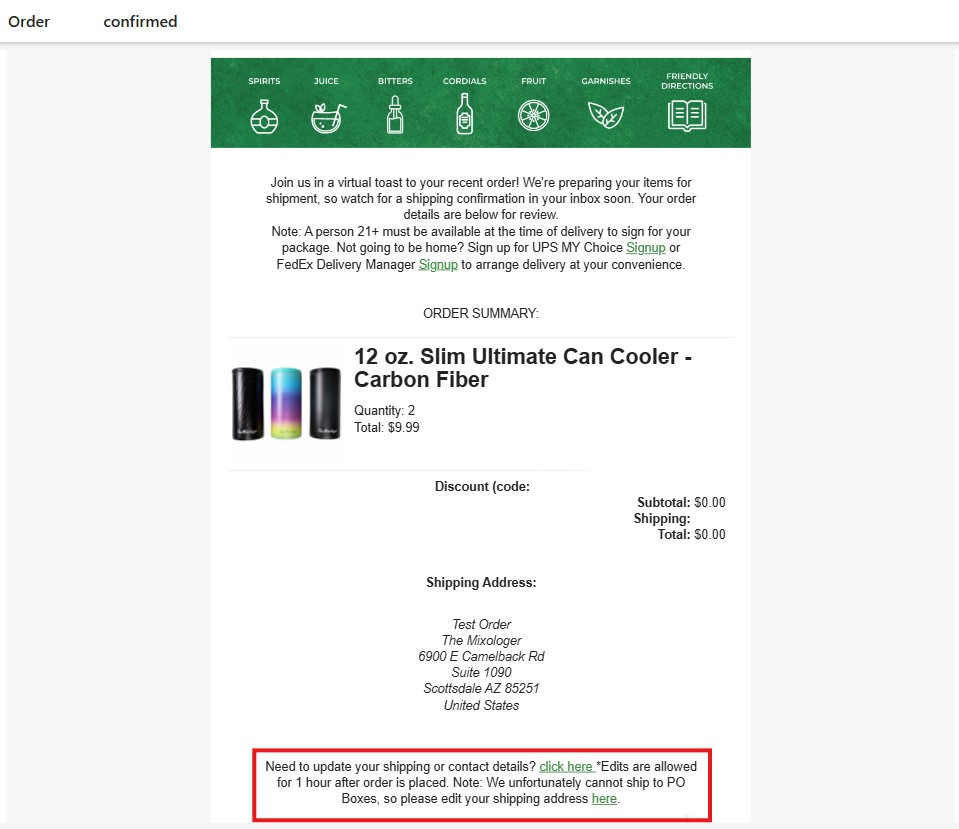
- Once in your order editing portal, you will see the option, "Update your gift message", at the bottom of the editing options. You'll also be able to confirm the remaining time available to make any edits to your order, at the top of the screen next to the order summary.
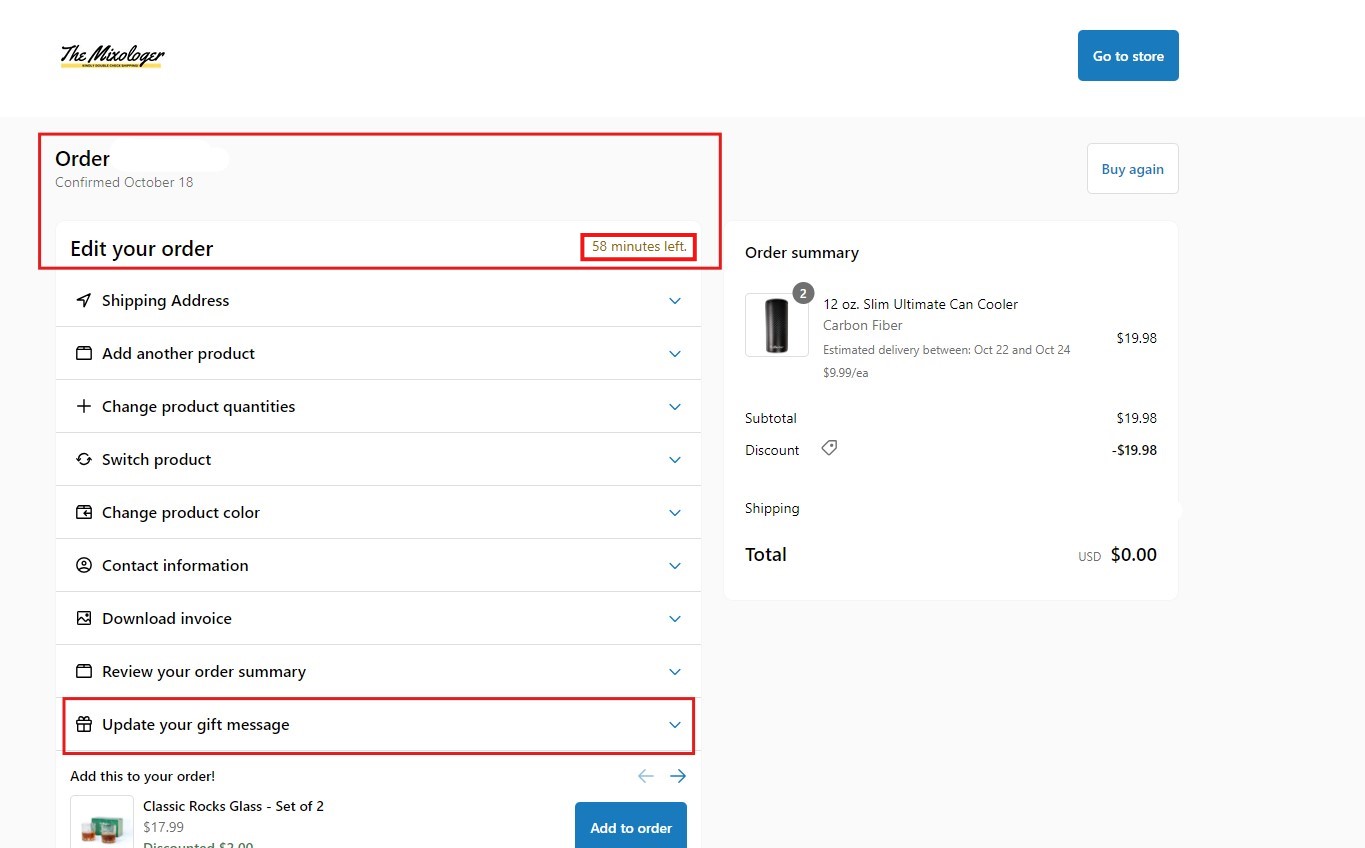 After you click on the "Update your gift message", you will be able to add or update the gift note on your order. Select "Apply Edits" once your note is updated to save your changes.
After you click on the "Update your gift message", you will be able to add or update the gift note on your order. Select "Apply Edits" once your note is updated to save your changes.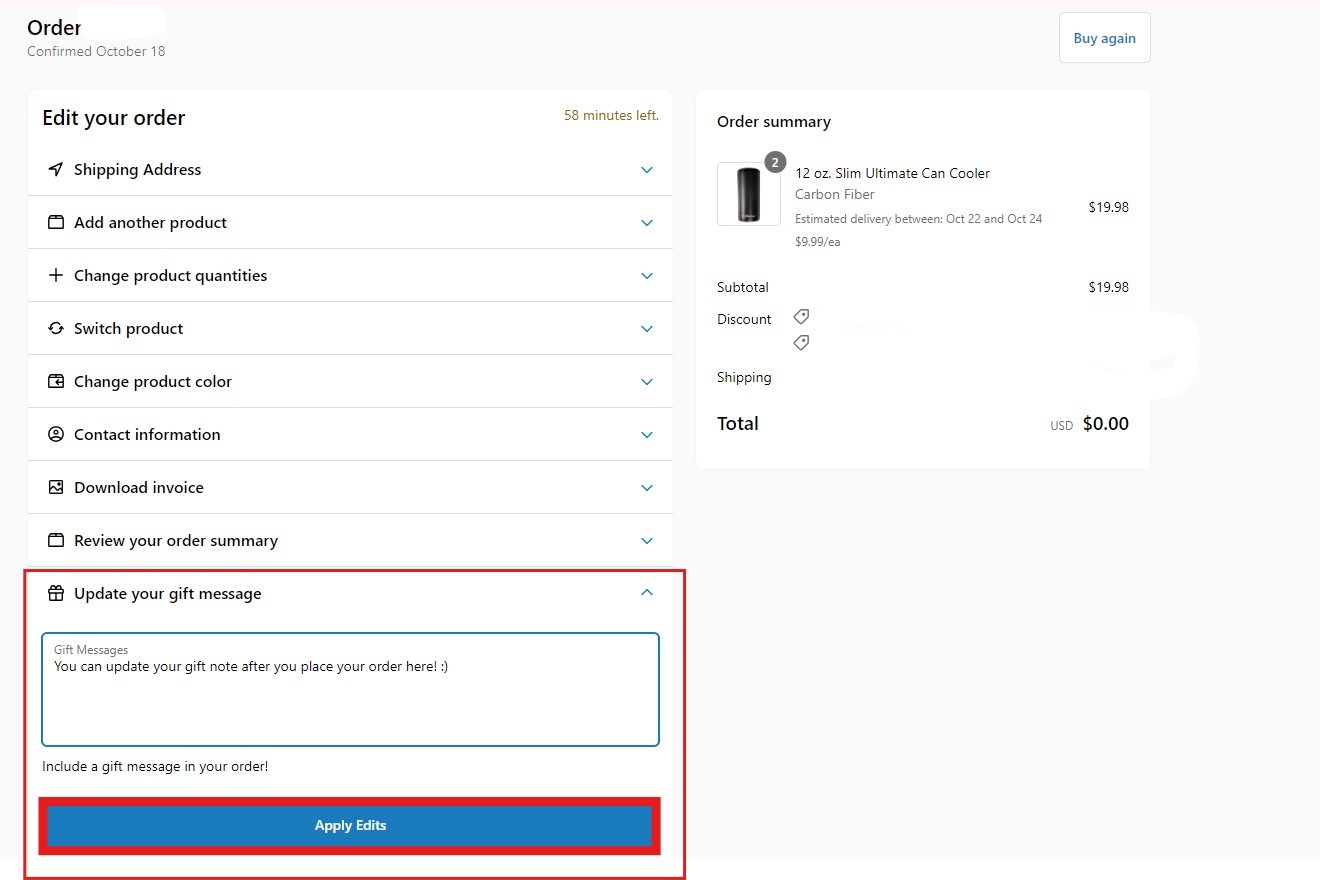
- After selecting "Apply Edits", you will see a confirmation note appear, showing that your order has been updated.
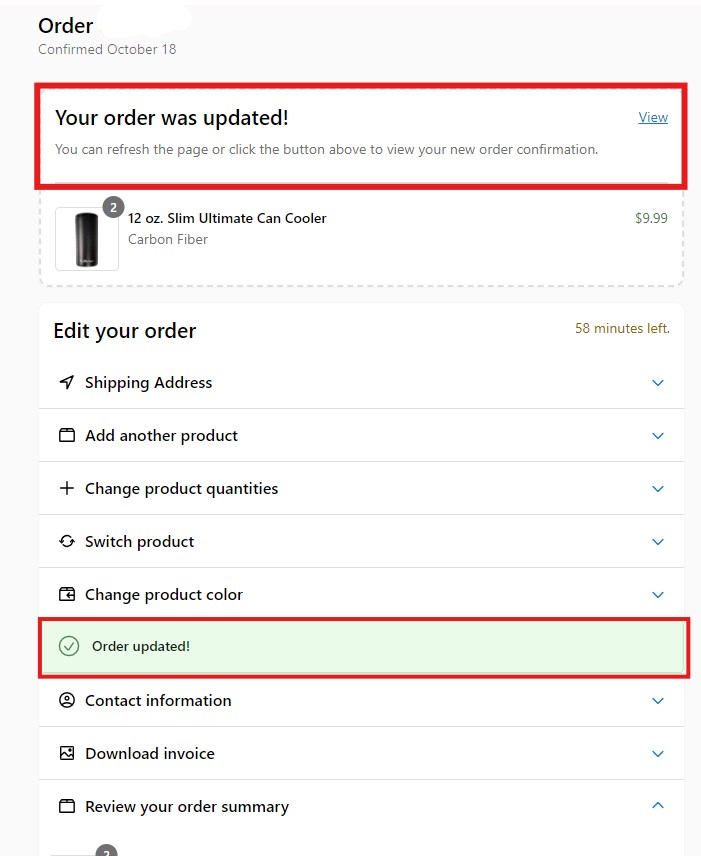
- To view your updated notes, you can refresh your order confirmation page and select "Update your gift message"